Intro to CartoDB Mobile API
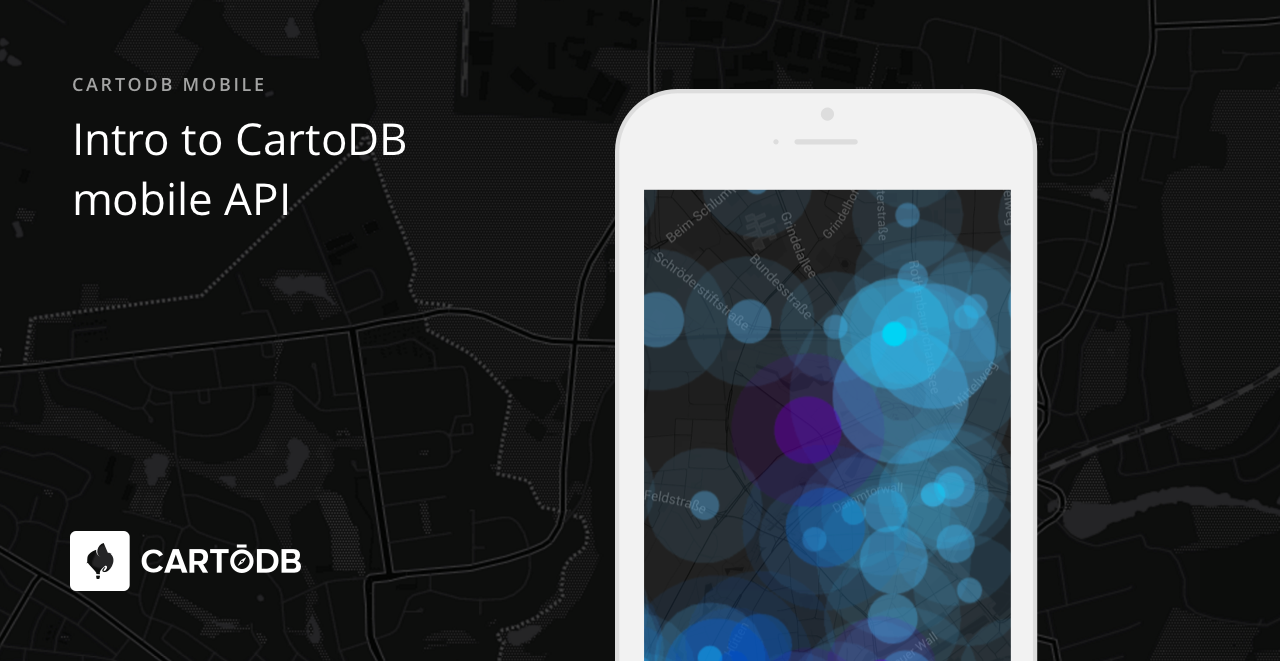
My name is Jaak and I am the Head of Mobile of CartoDB’s newest division, Mobile. As CartoDB embarks on the innovating the field of mobile development, we wanted to keep you up-to-date on all the latest and greatest developments happening here. I’d like to start the Mobile SDK series by introducing the native mobile capabilities of CartoDB on both the general and technical levels.
Like the web, mobile has several map engines and APIs to choose from. The first implementation question is always: Which map API should I use?
Major mobile platforms already provide a map engine as part of their own API: iOS has MapKit (with Apple Maps), and Android has Google Maps Mobile API. Google Maps API is also available for iOS, WP, and Xamarin to make the choice even more difficult.
But there are third party options like CartoDB SDK (formerly known as Nutiteq) with built-in map APIs (similar to Google’s) that are nice and free.
However, like the other major mobile SDK offerings, they have some limitations that CartoDB’s SDK overcome. Some of the HUGE advantages with the CartoDB mobile API are:
- Works offline
- Basemaps do not require a constant online connection
- It does allow you to change basemaps to match the style you want. In other words, the customization of basemaps is possible.
- There is a whitelabel option
- There are no usage restrictions for some cases. (E.g. fleet management and navigation).
- The API is made for both end-user app cases and map data editing
- Advanced 3D features.
The CartoDB Mobile API will already be pre-integrated with your CartoDB server and account — just create maps using the CartoDB Editor, and the maps work very similarly on your mobile device: same basemap, overlay map layers, and extra overlays. It has nice native mobile-specific features like offline basemaps, and 2.5D map rotation and tilting. It is stand-alone fully functional SDK library, so it does not require Google Services to work.
Happy data mapping!
 Jaak Laineste
Jaak Laineste